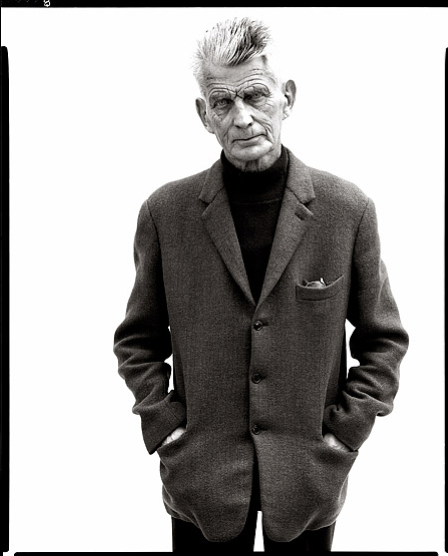An excellent reply!
Hi David
We would be happy for you to come down and take some photos. We would only ask that you uploaded a selection of them to the South Manchester facebook group for the runners to ask freely. If you are coming this weekend I will be away, but the Race DIrector will be ... and she will be able to answer any questions on the day. The race starts at 9.00am with the volunteers arriving at 8.15 to do the pre-run set up, meeting outside the boathouse. As it’s a circular route there are plenty of good points to photograph the runners. Let me know which weekend you’ll be joining us.
Best
Paul
The next step is to go to the park and have a wander.
The course is as follows:
I'll have a look when I get there, but I think I'll start at the start, then walk to the edge of the right hand side and catch people running there, then I will walk to the 4K point and see if I can catch people running in the foreground and background and then catch them on the final stretch.
A good time for a 5K is about 25 minutes so I'll have to move quite quickly if there are not many runners.
But the weather report is promising so I am hopeful for a good turnout.